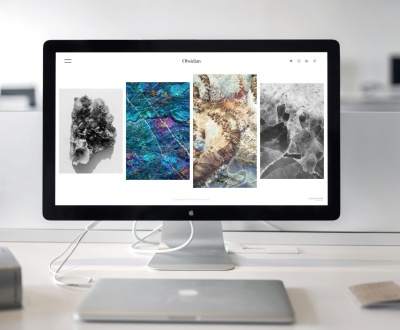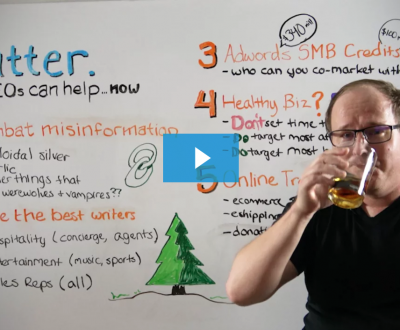Resetting the admin account password of a WordPress setup using phpMyAdmin
- May 24, 2024
- wordpress
No Comments
Resetting the admin account password of a WordPress setup using phpMyAdmin
A step-by-step guide:
Step 1: Access phpMyAdmin
- Log in to your web hosting account: Use the credentials provided by your hosting service.
- Navigate to phpMyAdmin: You can usually find this in the control panel (like cPanel, Plesk, etc.).
Step 2: Select the WordPress Database
- Find your database: In phpMyAdmin, you’ll see a list of databases on the left sidebar. Click on the database that corresponds to your WordPress installation.
- Identify the tables: Within the selected database, you will see a list of tables. Look for the table with the suffix
_users(e.g.,wp_users).
Step 3: Edit the Admin User
- Open the
wp_userstable: Click on thewp_userstable to open it. - Find the admin user: Look for the row where the
user_logincolumn matches the username of the admin account. This is typically “admin”.
Step 4: Update the Password
- Edit the user: Click the “Edit” link next to the admin user row.
- Change the password:
- Locate the
user_passfield. - In the
Functioncolumn next touser_pass, selectMD5from the dropdown menu. This ensures the password is encrypted. - In the
Valuecolumn next touser_pass, enter your new desired password.
- Locate the
Step 5: Save the Changes
- Save the changes: Scroll down and click the “Go” button to save your changes.
Step 6: Verify the New Password
- Log in to WordPress: Go to your WordPress login page (
yoursite.com/wp-login.php). - Enter the new password: Use the username and the new password you set to log in.
Optional: Security Considerations
- Change the password again: Once logged in, it’s good practice to change your password again through the WordPress dashboard to ensure it is hashed properly using the latest WordPress standards.
- Update the salts: It’s also recommended to update your
wp-config.phpfile with new security salts. You can generate these from the WordPress secret-key service.
Troubleshooting
- If you encounter any issues, ensure you are editing the correct database and table.
- Make sure you have selected
MD5when entering the new password in phpMyAdmin. - If phpMyAdmin is not available, you can use a MySQL command-line tool or a different database management tool to update the password.
By following these steps, you should be able to reset the admin account password for your WordPress setup using phpMyAdmin.
This is author biographical info, that can be used to tell more about you, your iterests, background and experience. You can change it on Admin > Users > Your Profile > Biographical Info page."
- Admin Account Recovery, Database Management, Password Recovery, phpMyAdmin Guide, phpMyAdmin Tutorial, Reset WordPress Password, Web Hosting Tips, WordPress Admin Access, WordPress Admin Password Reset, WordPress Database, WordPress Login Issues, WordPress Security, WordPress Tips, WordPress Troubleshooting, WordPress User Management
About us and this blog
We are a digital marketing company with a focus on helping our customers achieve great results across several key areas.
Request a free quote
We offer professional SEO services that help websites increase their organic search score drastically in order to compete for the highest rankings even when it comes to highly competitive keywords.
Subscribe to our newsletter!
Recent Posts
- 12 Proven Strategies to Boost Clickthrough Rates (CTR) in Google SEO September 23, 2024
- 25 Toughest SEO Interview Questions and Expert Answers for 2024 September 10, 2024
- Popular Chrome extensions for managing bookmarks August 31, 2024
- Why Dedicated Landing Pages Are Essential for Paid Campaigns August 21, 2024
- Resetting the admin account password of a WordPress setup using phpMyAdmin May 24, 2024
Tags
A/B Testing (1)
algorithms (2)
anchor text (2)
back-links (3)
Backlinks (1)
Bookmark Management (1)
Bookmark Syncing (1)
branding (2)
content (3)
ContentOptimization (1)
corporate messaging (2)
credibility (2)
DigitalMarketing (1)
Digital Organization (1)
Emotional Triggers (1)
emphasis (2)
evolution (2)
flat (7)
GoogleAlgorithm (1)
Google Search Optimization (1)
High-Quality Images (1)
KeywordResearch (1)
keywords (2)
linking strategy (2)
links (2)
LocalSEO (1)
Long-Tail Keywords (1)
loyalty (2)
Mobile-Friendly Content (1)
OffPageSEO (1)
OnPageSEO (1)
persuasion (2)
Power Words in Headings (1)
Read-It-Later Services (1)
SEO Best Practices (1)
SEOInterviewQuestions (1)
seo strategy (3)
SEOTips (1)
Tab Management (1)
TechnicalSEO (1)
text (2)
traffic (2)
URL Optimization (1)
Visual Bookmarking (1)
VoiceSearchOptimization (1)
More from our blog
See all posts
Discover 12 expert strategies to increase clickthrough rates (CTR) in Google SEO,…
In today’s competitive digital landscape, SEO (Search Engine Optimization) remains one of…
Raindrop.ioA powerful and visually appealing bookmark manager that allows you to organize…
In the competitive landscape of digital marketing, every click counts. By using…
A Beginner's Guide to Implementing Google Analytics 4 on a WordPress Website…
The simple answer is no - search engine submission isn’t necessary. The majority of…
No Comments
Recent Posts
- 12 Proven Strategies to Boost Clickthrough Rates (CTR) in Google SEO September 23, 2024
- 25 Toughest SEO Interview Questions and Expert Answers for 2024 September 10, 2024
- Popular Chrome extensions for managing bookmarks August 31, 2024
All Website Tags
A/B Testing
algorithms
anchor text
back-links
Backlinks
Bookmark Management
Bookmark Syncing
branding
content
ContentOptimization
corporate messaging
credibility
DigitalMarketing
Digital Organization
Emotional Triggers
emphasis
evolution
flat
GoogleAlgorithm
Google Search Optimization
High-Quality Images
KeywordResearch
keywords
linking strategy
links
LocalSEO
Long-Tail Keywords
loyalty
Mobile-Friendly Content
OffPageSEO
OnPageSEO
persuasion
Power Words in Headings
Read-It-Later Services
SEO Best Practices
SEOInterviewQuestions
seo strategy
SEOTips
Tab Management
TechnicalSEO
text
traffic
URL Optimization
Visual Bookmarking
VoiceSearchOptimization